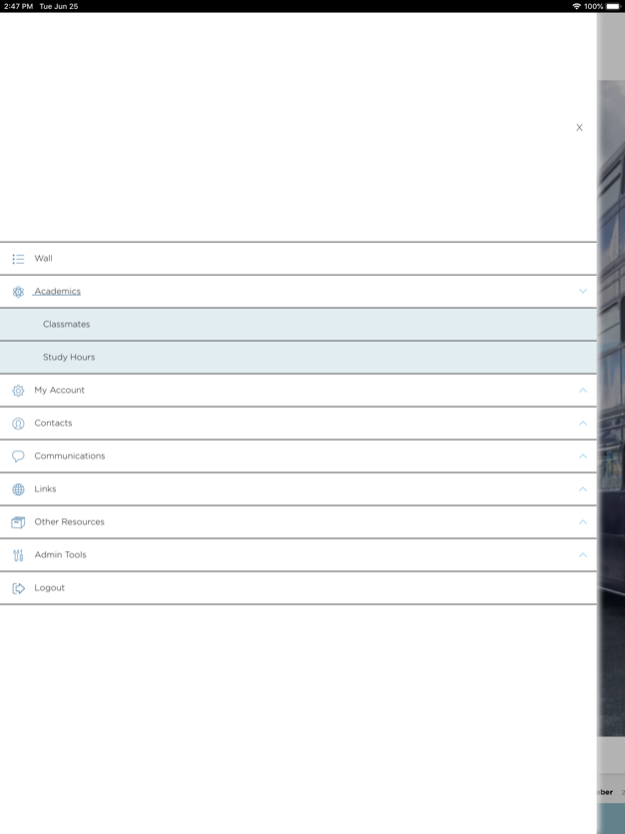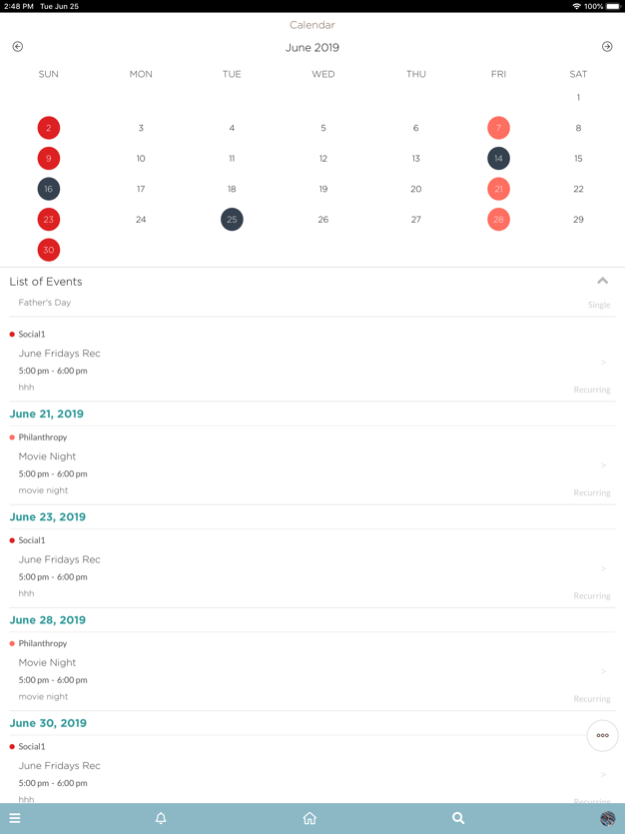Omega One 1.4.2
Continue to app
Free Version
Publisher Description
OmegaOne is an all-in-one chapter communication application that makes it easy to manage chapter operations, events, attendance and more. Features include mass text and email, calendar and event management, study hours tracking, ability to share pictures, videos, & other files, emergency check-in capability and much more.
OmegaOne features:
A personalized wall - Communicate with your chapter, share ideas, post announcements.
Ability to pay your chapter bill – OmegaOne integrates with your chapter’s billing solution to allow for easy access to make and review payments and charges.
Mass text and email – Chapter Officers can easily send communications in mass to chapter members.
Emergency check-in – Quickly and safely engage with members during an emergency or crisis to ensure members are safe or if they need help.
Points and study hours tracking – Easily track points and study hours within the application by manual entry and geo tracking capabilities.
Create, sign and collect contracts and waivers – Obtain contract and waiver signatures at an event or in advance.
Event management – Create events, manage guest list and event check ins.
Order chapter merchandise – View and purchase chapter merchandise.
and so much more!
Apr 4, 2024
Version 1.4.2
Fixed an issue where the login and menus were not working correctly
About Omega One
Omega One is a free app for iOS published in the Office Suites & Tools list of apps, part of Business.
The company that develops Omega One is OmegaFi. The latest version released by its developer is 1.4.2.
To install Omega One on your iOS device, just click the green Continue To App button above to start the installation process. The app is listed on our website since 2024-04-04 and was downloaded 1 times. We have already checked if the download link is safe, however for your own protection we recommend that you scan the downloaded app with your antivirus. Your antivirus may detect the Omega One as malware if the download link is broken.
How to install Omega One on your iOS device:
- Click on the Continue To App button on our website. This will redirect you to the App Store.
- Once the Omega One is shown in the iTunes listing of your iOS device, you can start its download and installation. Tap on the GET button to the right of the app to start downloading it.
- If you are not logged-in the iOS appstore app, you'll be prompted for your your Apple ID and/or password.
- After Omega One is downloaded, you'll see an INSTALL button to the right. Tap on it to start the actual installation of the iOS app.
- Once installation is finished you can tap on the OPEN button to start it. Its icon will also be added to your device home screen.